- On sale!







Product Overview
What's in the box
Tuya Smart Dual-Light Speed Dome IP PTZ Camera Outdoor
1080p Full HD 2megapixel Wireless Auto Tracking Smart Night Vision Two-Way Audio Motion detection Alert Cloud SD Card Storage, Pan Tilt Security PTZ Cameras Video Surveillance CCTV IP Camera with TuyaSmart App

Why choose TuyaSmart App?
If you are feeling crazy about installing multiple apps for your smart home devices, it's time to change it to TuyaSmart, one app handles all devices.

dual-light colour night vision
It is a smart camera with colour night vision, when night falls it automatically switches to night vision mode in low light conditions, with a wider range of night vision and better definition. Intelligent dual-light colour



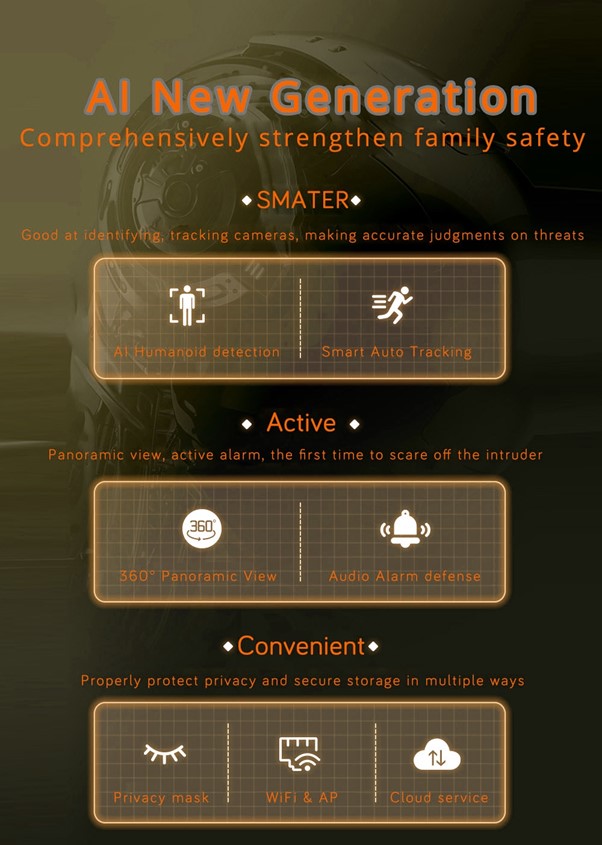
Works with Amazon Alexa or Google Home
This TuyaSmart IP camera option support works with Amazon Alexa and Google Home.
If you choose to add this function, you can ask your Alexa / google home show you the back yard while you are not available to hand your mobile.


Real-time Audible Alerts to Avoid Property Loss
Is there anyone at your back door? Is my home secure while I'm away from home? Our home security cameras would solve these problems! With the motion detection features, real-time message alerts will send to your phone. Once you active the motion detection function, the security camera would snapshot and record video automatically.

Intelligent dual-light colour night vision
This Tuya PTZ Camera built in 4pcs High power Street Light LEDs & 4pcs Dot Matrix Array IR Led, there are 3 mode night vision for choose in App, Open Intelligent dual-light colour night vision mode to get the perfect colour night vision when it detect object, IR night vision up to 30 meters.


Smooth Pan/tilt control by Mobile App
355° translation and 90° tilt create 360°Panoramic View. You can control it via the app, get a sweeping view on every inch of your entire home.

4X digital Zoom
Enlarge the snapshot or video to see more details.

Clearly Two-Way Audio - Talk and Listen Anywhere
The built-in ultra-responsive microphone allows you to have smooth stable conversations through the "TuyaSmart" App, wherever you are. Intercommode lets you activate the microphone and speaker, so you can send commands to your pet, or scare off unwanted guests.


Smart Auto Tracking
Support auto tracking of moving object, you can open this function in App, the camera will auto return to pre-set place after finish track.

Upgrade 1080p Full HD 2megapixel resolution
See every detail in beautiful colour and super clearly with this FHD camera. All captured by this camera will be presented to you via fluent and stunning videos.

IP66 Waterproof Both Outdoor/Indoor Use
Smart Wifi PTZ Camera is weatherproof, Sun protection, Cold resistance, Dustproof and lightning production.

Please protection the connector when install if outdoor use:

Our home security camera supports SD card storage up to 128GB. When the SD card full, it auto cover with overwrite function, with smart H.264 technology, it could save over 5 times more memory space than other cameras.
Put it Anywhere, Plug & Play - Quick and easy setup
IP camera comes with a QR code that can be scanned with a mobile device using our free app (iOs and Android). This wireless camera can be quickly and easily set up.
Check What You Have Missed
You can playback videos of your lovely kids、pets and family to find many interesting moments which is memorable. Just login the app to find the videos from the Cloud/ SD card to see what happened. This camera could help you 7/24/365 loop record many wonderful moments so that you could collect them.
Share with Your Loved Ones
IP camera supports multiple users to view image simultaneously with APP on iPhone/android phone, Pad, PC and tablets. You could share your camera with family or your friends. After sharing, they will be able to access the same camera simultaneously, so that you could enjoy the great moments together.
AP Hotspot and multiple connection way
Tuya Smart IP Camera only support WiFi connection, but also support AP hotspot & Lan, you don't have to climbing high to get the card or connection cable anymore, and no must to add wifi extender if Wifi signal not good.
Enjoy Wireless Freedom & Quick Installation
This smart camera only supports 2.4G Wi-Fi connection, and you can enjoy the freedom to place it anywhere in your house . just install the TuyaSmart app , scan the camera's QR code to add it , connect it to your Wife network , and you can start monitoring in no time



How to Configure in TuyaSmart App
1.Dowload APP TuyaSmart, register a new account or log in your old account.
2.Add a Camera (You can choose four ways to add your camera) When your add your camera, please put your camera in a place where the wifi signal is stable (Put your phone and camera closer)
3.Select Intelligent camera
4.Device adding by scan the code;
5.Tick the tips;
6.Enter Your Wi-fi Password;
7.Put the QR Code face to the cameras;
8.Wait for the connecting;
9.Get a live view.
View & Manage your camera from TuyaSmart App:
First time connection, please press the RESET button in the equipment base for 10s to restart camera.

Cannot Connect To WIFI Successfully?
Please make sure the WIFI Password is correct.(Our Camera Only Support 2.4Ghz Wifi. Please make sure the router signal is stable (place IP Camera close to your router for first connection is Recommended).The Camera will not work on a 5Ghz wireless standard at this time. If you have a dual-band router, be sure to segregate your wireless channels and connect the Camera to the 2.4ghz channel. Please check that your wifi name and password do not have special symbols, our camera can only recognize English letters and numbers..
Reset
Reset is used to boost the IP Camera system, which become more efficient to accept the unknown router and connect it. Reset will erase all user settings including WIFI information, access password, alarm information, arming zones information. After the reset, user can start to connect it by WIFI.
Packing List
1* Wifi Camera
1* English User Manual
1* Power Supply
1* Screw Bag